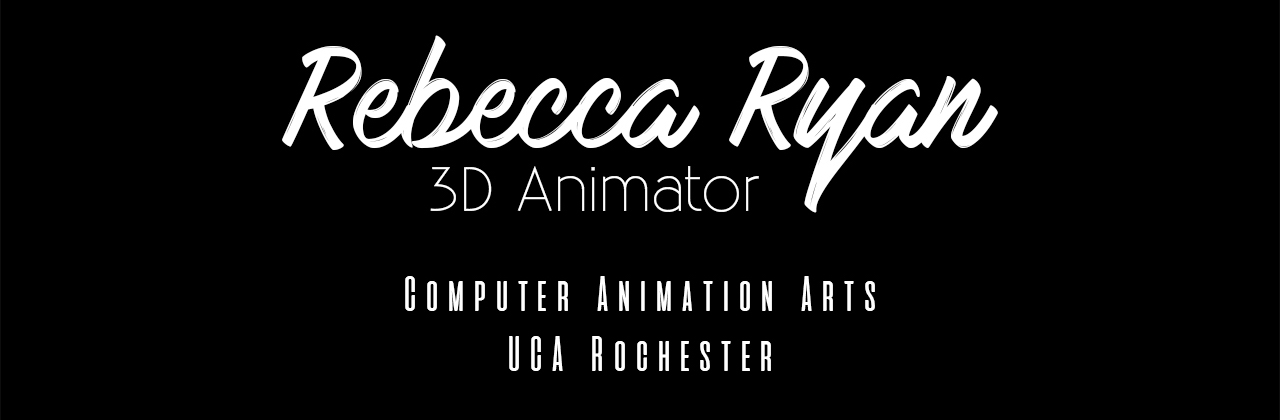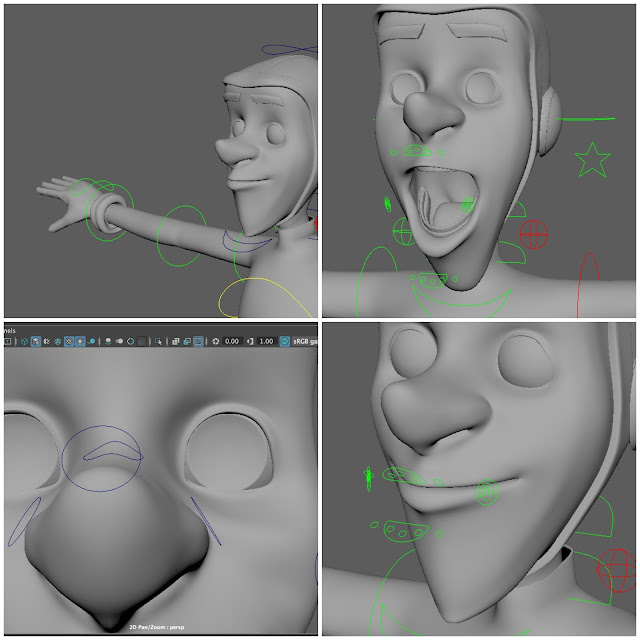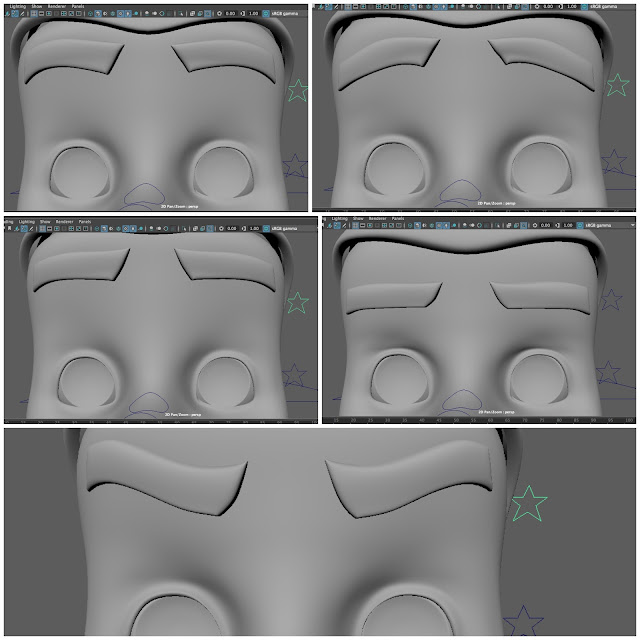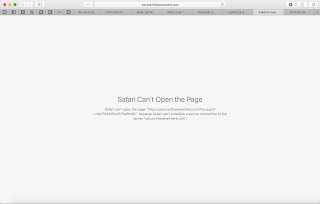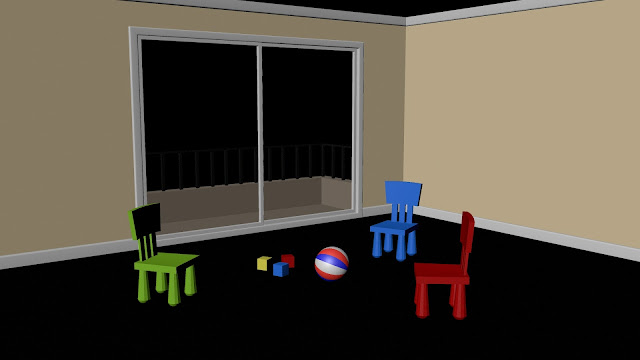Lighting and Rendering
Mental Ray Part 11
Jet Pack Jones
Skinning
Rigging
Facial Rigging
Texturing
Jet Pack Jones
Skinning
Rigging
Facial Rigging
Texturing
Unfortunately due to issues that I ran into along the way, I wasn't able to complete the texturing for Jet Pack Jones. However I do feel that I have learnt a lot from these tutorials and have learnt that Macs do not have as many constraints when working in Maya like I first thought. The main issues that I had was needing to use HDR a windows program (sorted in the end) and how tabs have moved so drastically from the 2015 Maya to 2016 Maya. The learning curve has been steep and it was great in some instances to learn the maths side behind the tutorial. I would like to try and use some of the lighting and rendering techniques again in the future but my next challenge will be using the correct lighting method at the right time.